Before:

After:
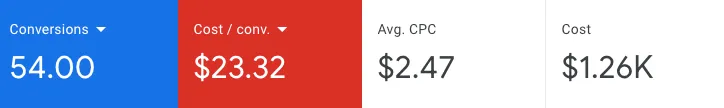
One of my auto repair shop clients was spending over $52 for every new customer inquiry. That’s a lot—especially for a small local business. But after just a few simple changes, that cost dropped to only $23 per inquiry. That’s less than half—and we didn’t spend more. In fact, we spent less and got more leads.
Here’s the best part: it wasn’t complicated. You don’t need fancy tools or an expensive agency. Just five key changes—and you can do it too. In this post, I’ll walk you through each of those five changes, step by step.
1. Fixing Conversion Tracking
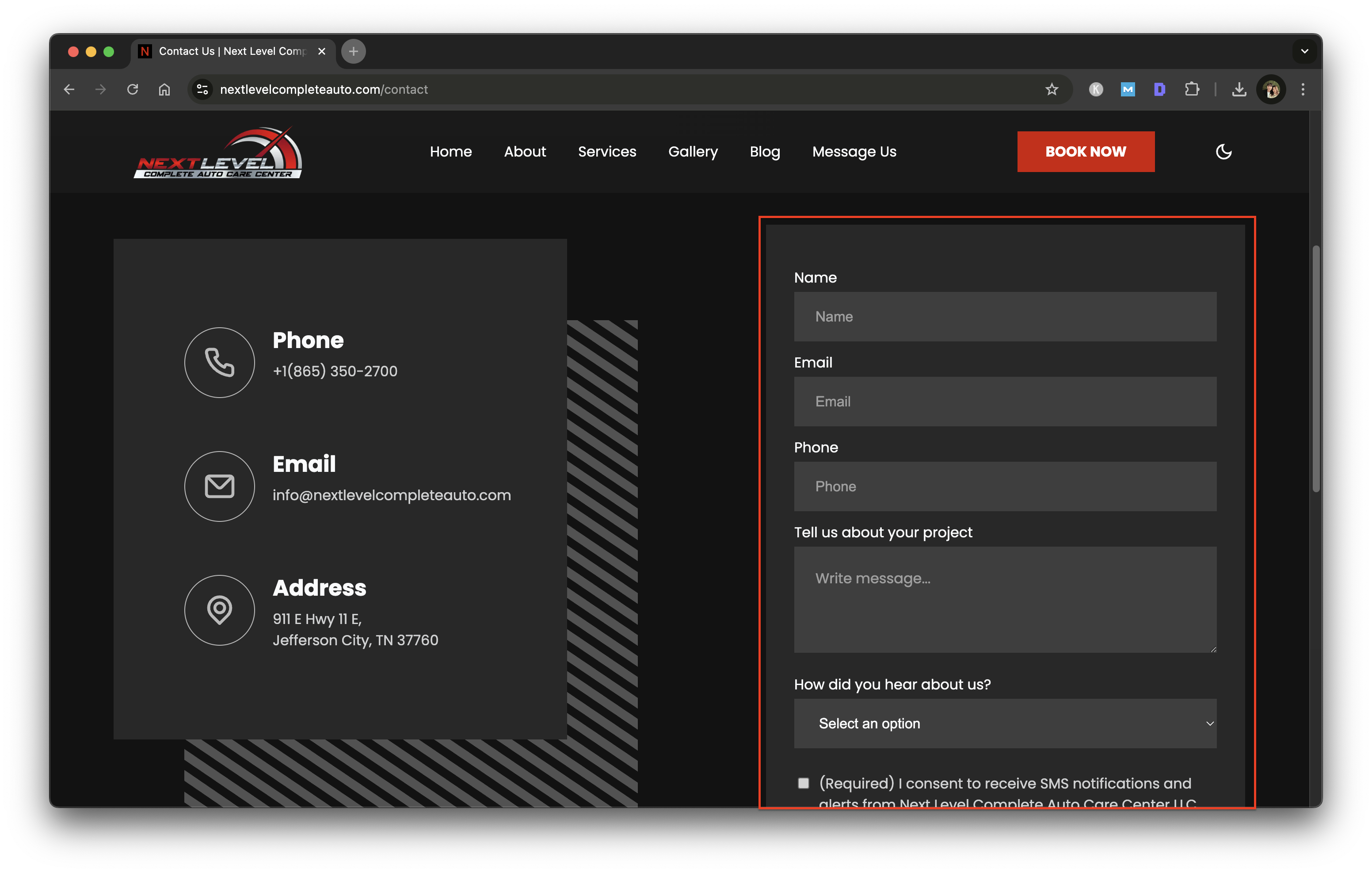
We started by cleaning up how conversions were tracked. A conversion is any valuable action someone takes—like filling out a form, clicking your email link, or tapping your phone number on your website. But the account was only tracking form submissions, which meant we were missing out on signals from real potential customers.
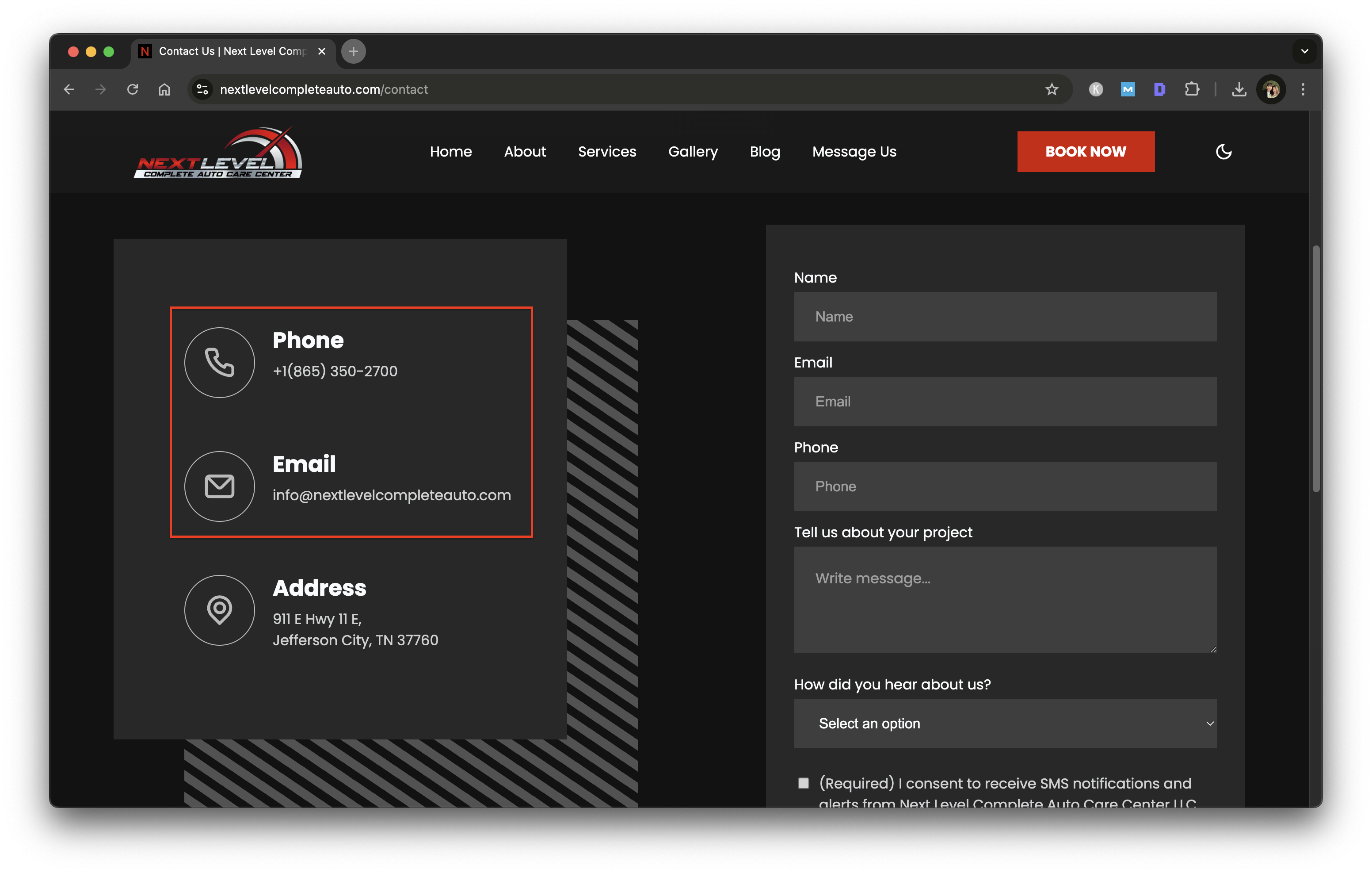
So we added phone and email clicks as conversions, using Google Tag Manager to track these extra actions. That gave the ad system a much clearer view of what was actually working and allowed it to optimize based on real customer behavior.
2. Smarter Location Targeting
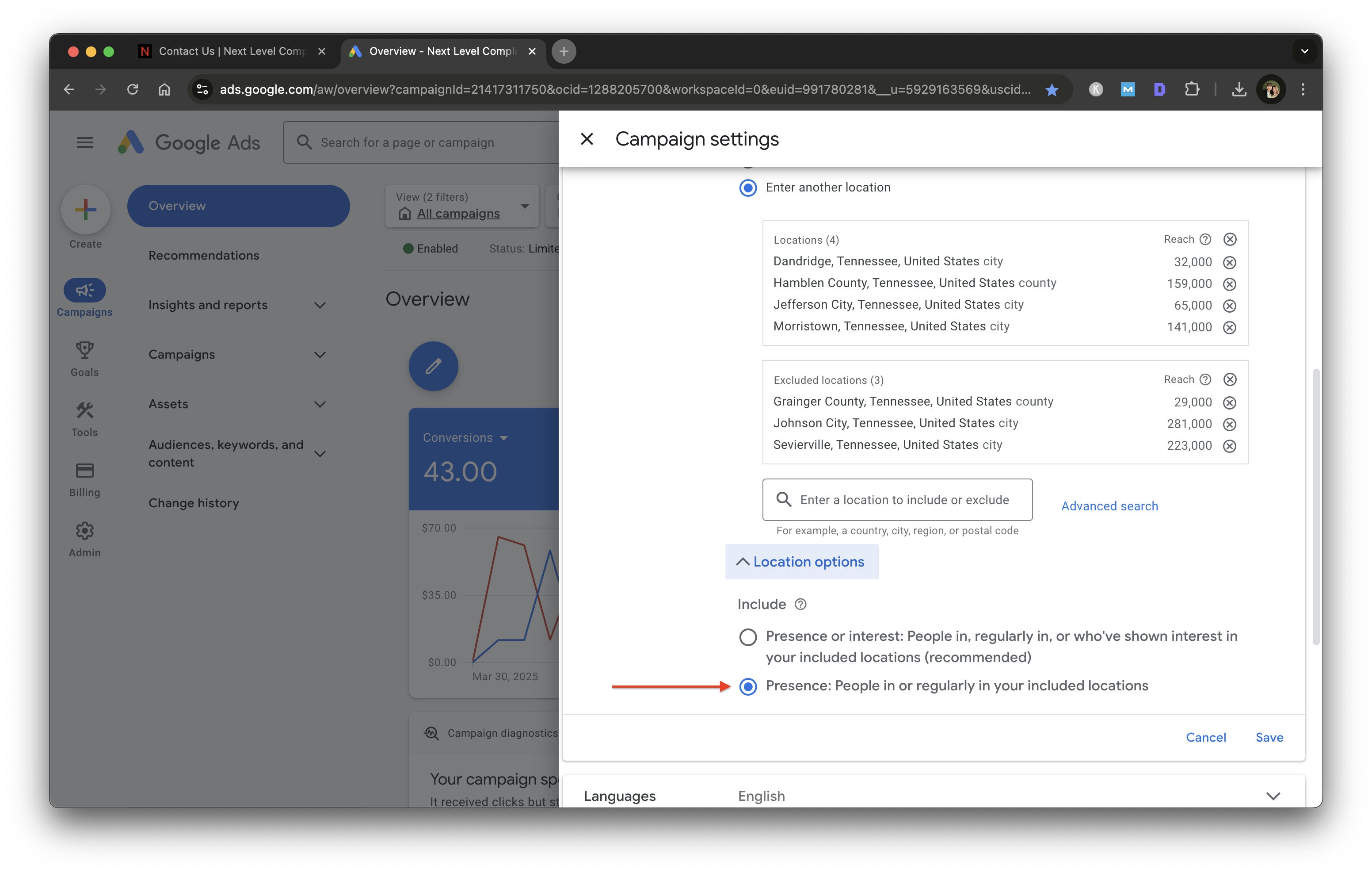
Next, we looked at the location settings. The ads were showing to anyone searching about the area—even if they weren’t actually nearby. That’s a lot of wasted money for a local business. We changed the settings so the ads would show only to people physically in the service area. This small change helped the budget go a lot further, reaching people who could realistically visit the shop.
3. Adjusting the Bidding Strategy
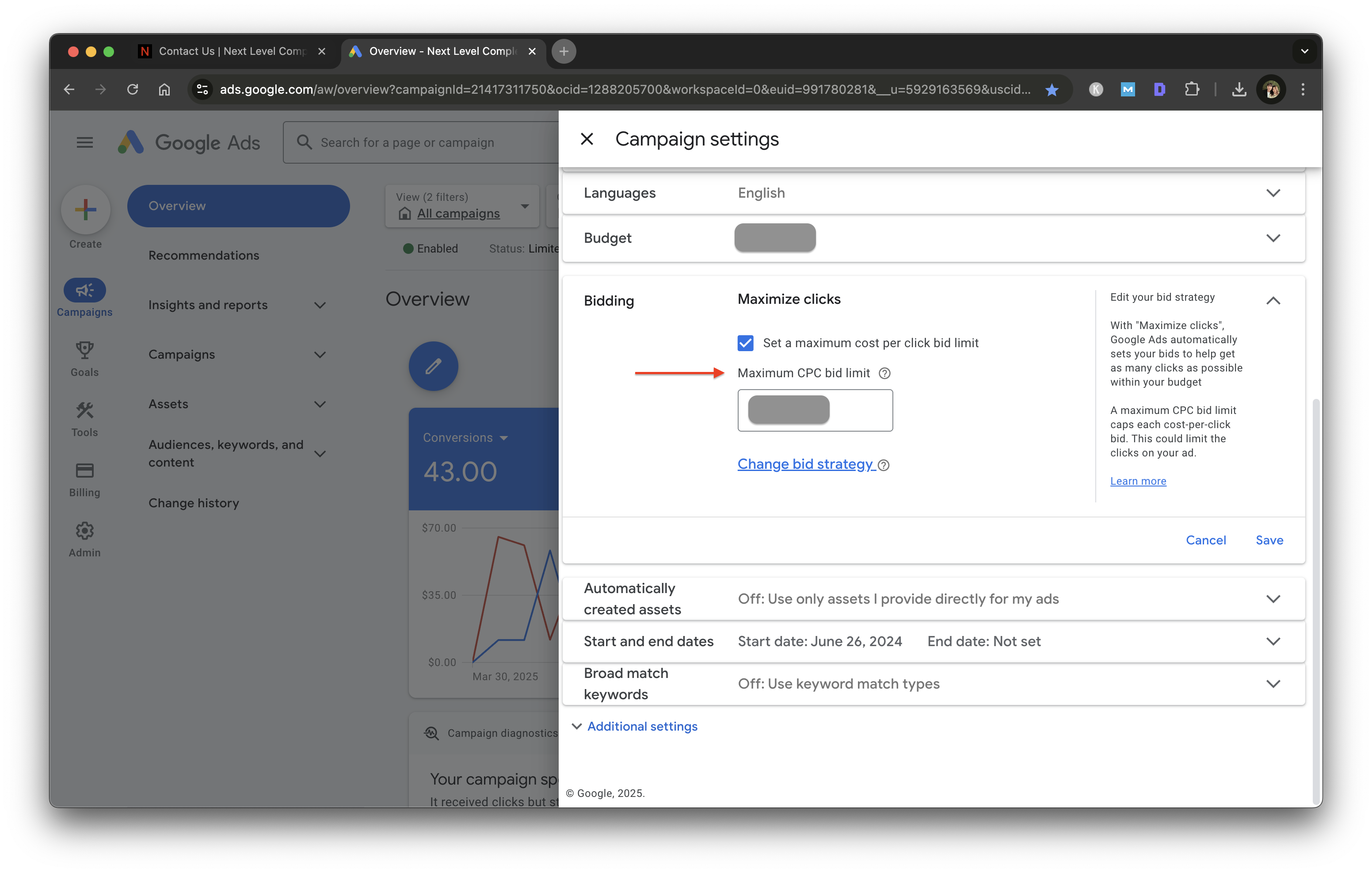
The campaign was originally using “Maximize Conversions,” which only works well if your account already has a lot of conversion data. But in this case, it was too early. We switched to “Maximize Clicks” and added a Max CPC (cost-per-click) cap, about 20–30% above the account’s average CPC. This helped us gather data without overpaying per click, giving us more control and better long-term performance.
If you're curious whether Google Ads actually brings results for shops like yours, check out this real client case study on how Google Ads worked for an auto repair shop.
4. Strengthening the Ad Copy

The ads themselves needed work. The headlines were weak, the descriptions were short, and there weren’t enough extensions. So we rewrote everything—ber headlines, clear calls-to-action like “Book now,” and added structured snippets to provide more useful info. This boosted the ad quality score, which improved visibility and lowered costs.
5. Smarter Audience Targeting
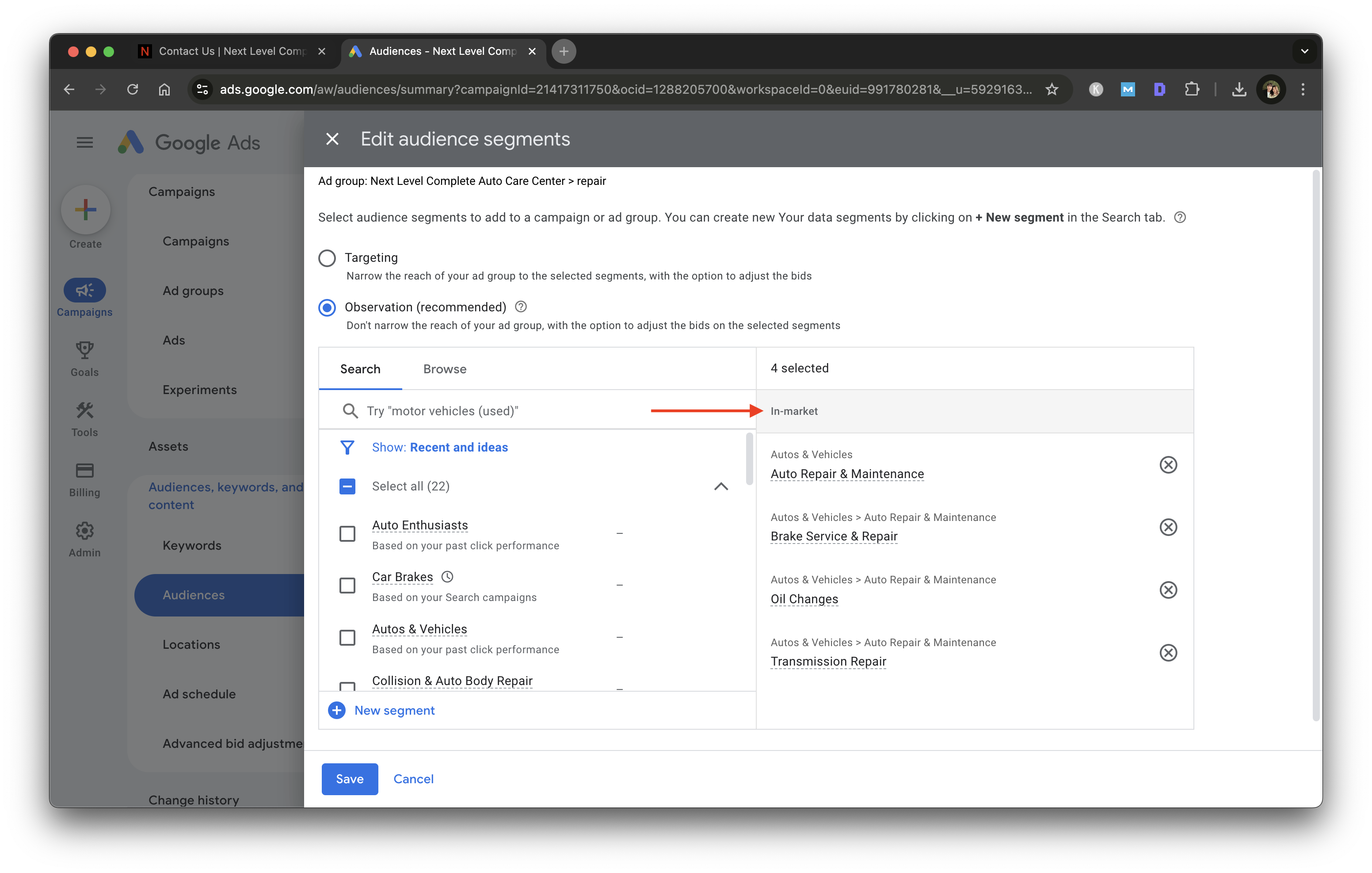
Relying on just keywords isn’t enough these days. To reach people who were actually ready to book, we added in-market audiences (people actively looking for car services) and custom intent audiences based on recent search behavior. This made a big difference in ad performance—reaching users who were much more likely to take action.
Recap: 5 Simple Changes That Made a Big Impact
Here’s what we did to turn things around:
-
Tracked more types of customer actions, not just form submissions
-
Targeted only people in the real service area
-
Used a better bidding strategy based on the account’s data level
-
Improved ad copy with better CTAs and structured content
-
Focused on audiences already looking for car services
No fancy tools. No complicated systems. Just smart adjustments that any shop owner can make.
Want to apply these same strategies to your shop? Our Google Ads service for auto repair shops is designed to reduce costs and boost your ROI—without wasting budget.
